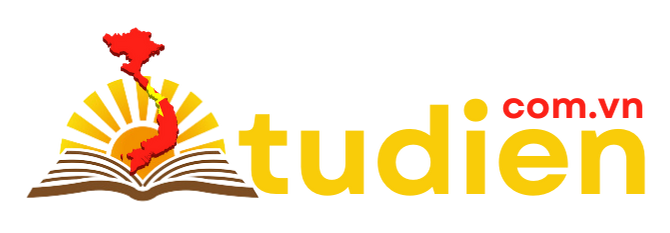Favorite Icon (Favicon)
Định nghĩa Favorite Icon (Favicon) là gì?
Favorite Icon (Favicon) là Biểu tượng yêu thích (Favicon). Đây là nghĩa tiếng Việt của thuật ngữ Favorite Icon (Favicon) – một thuật ngữ thuộc nhóm Technology Terms – Công nghệ thông tin.
Độ phổ biến(Factor rating): 5/10
Một biểu tượng yêu thích (favicon) là một biểu tượng shortcut mà đại diện cho một trang web có liên quan hoặc trang web. Nó thường được hiển thị trên thanh địa chỉ của trình duyệt phù hợp trước URL và đánh dấu thư mục. Nó cũng có thể được hiển thị trên máy tính để bàn như đánh dấu trang web. Một favicon được sử dụng để phân biệt hoặc xác định một trang web và giúp nó nổi bật trong danh sách lộn xộn của dấu trang và yêu thích. Các tập tin hình ảnh favicon được lưu trữ trong một định dạng đặc biệt, .ico, mà được nạp cùng với các trang web hoặc trang web. Tính năng favicon được hỗ trợ trong IE 5+, Firefox và các trình duyệt Opera và hầu hết các trình duyệt Web đồ họa khác.
Xem thêm: Thuật ngữ công nghệ A-Z
Giải thích ý nghĩa
Favicon đầu tiên được giới thiệu bởi Internet Explorer 5, trong đó một file favicon.ico được đặt trong thư mục gốc của trang web. Nó được sử dụng như một lời nhắc nhở biểu tượng bên cạnh địa chỉ URL của trang web trong mục yêu thích hoặc bookmark thư mục của trình duyệt. Các tệp hình đại diện thường được lưu trữ trong bộ nhớ cache của trình duyệt hoặc bất kỳ vị trí tập tin tạm thời khác.
What is the Favorite Icon (Favicon)? – Definition
A favorite icon (favicon) is a shortcut icon that represents an associated Web page or website. It is usually displayed on a compliant browser’s address bar before the URL and bookmarks folder. It may also be displayed on the desktop as the bookmarked website. A favicon is used to differentiate or identify a website and helps it stand out in the cluttered list of bookmarks and favorites. The favicon picture files are stored in a special format, .ico, that is loaded along with the website or webpage. The favicon feature is supported in IE 5+, Firefox and Opera browsers and most other graphical Web browsers.
Understanding the Favorite Icon (Favicon)
Favicons were first introduced by Internet Explorer 5 in which a favicon.ico file was placed in the root directory of the website. It was used as an icon reminder next to the URL address of the website in the favorites or bookmarks folder of the browser. The favicon file is usually stored in the browser’s cache memory or any other temporary file location.
Thuật ngữ liên quan
- Icon (ICO)
- Sprite
- Internet Explorer (IE)
- CIE Color Model
- Offset Printing
- True Color
- Greeking
- Style Sheet
- ActionScript
- Aliasing
Source: Favorite Icon (Favicon) là gì? Technology Dictionary – Filegi – Techtopedia – Techterm