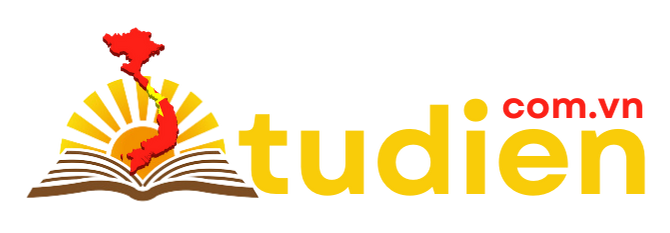ConceptDraw PRO là gì? Thông tin tổng quan, bảng giá, hướng dẫn sử dụng, reviews và đánh giá tính năng phần mềm ConceptDraw PRO. Những phần mềm thay thế ConceptDraw PRO dùng trong lĩnh vực Authoring and Publishing Software, ưu nhược điểm và so sánh? Xem thông tin tham khảo dưới đây!
ConceptDraw PRO là gì
| Phần mềm | ConceptDraw PRO – |
| Phân loại | Authoring and Publishing Software |
| Danh mục | Diagramming Software |
| Thị trường | |
| Ngôn ngữ | |
| Hệ điều hành | |
| Download | ConceptDraw PRO |
Powerful Drawing and Diagramming Solutions
ConceptDraw PRO provides a complete range of business graphic documentation solutions with thousands of stencils and hundreds of templates for rapid diagramming. ConceptDraw Solution Park offers business-specific solutions to support an expansive variety of work-flow requirements. ConceptDraw PRO is a versatile diagramming tool, which provides for the sharing of drawings and assists in team collaboration through presentations and many export options.
MS Visio Compatibili…
Show More
ty
ConceptDraw is an excellent alternative to MS Visio on macOS and Windows. Many people involved in visual communication need software tools that will import and export to the Visio file format. Powerful business graphics and diagramming tools are the norm and not the exception for today’s businesses. For these important visual communication tools do their job it is often important that they be compatible with a file format that can be easily shared with others. For years the de facto standard file format for business has been Microsoft Visio™. As a result, when looking for a Visio alternative, people need the ability to open and save MS Visio files. ConceptDraw PRO is such a viable alternative for individuals and organizations that are looking for a professional business software. ConceptDraw PRO has import and export roundtrip of the native Visio file format.
Rapid Flowchart Technology
ConceptDraw PRO is dedicated to providing professionals with the optimum tools required to create diagrams in a clear and efficient manner, maximizing possible output to keep up with the designer’s speed of thought. Accelerate designing of Business Process Diagrams, Process Flowcharts and UML diagrams using powerful RapidDraw capabilities. Organizational Charts, Concept Maps and Data Flow Diagrams visualization are highly benefiting of drawing speed from the use of advanced Chain and Tree connection modes. Create Sales Process Flowcharts and EPC for the moment using the auto-routing capabilities of Smart Connectors. This intuitive tools takes a lot of the workload from specialists, allowing them to focus on the more creative aspects of their tasks.
Drawing Tools
ConceptDraw PRO provides a set of powerful and comprehensive drawing tools. Effortlessly design any kind of custom stencils to visualize your specific business diagrams.
Arrange and format diagrams of any complexity using revamped side panels. Format, order, align and position tools allow one to create professional looking engineering drawings, flowcharts, infographics, dashboards and more diagrams that are clear and easy to understand.
Communication and Presentation Facilities
Empower your communication processes and improve your presentation techniques. The set of versatile tools in ConceptDraw PRO enables you to quickly prepare your business graphics for presentation. Design and create your presentations the same way you would create any drawing. ConceptDraw PRO documents can be shown as a presentation. Sophisticated shapes can be rapidly designed to your presentation needs. Create a dynamic presentation with charts that can change their visual appearance based on external data source files. Display information that is up to date by incorporating your organization’s key performance indicator data, as well as collaborative feedback in presentations. Present your diagrams to any audience in one click.
Building Plans Designer
ConceptDraw PRO is well suited as building plan software. There are a number of add-in solutions that contain vector stencils and templates to assist in any project. ConceptDraw PRO is a professional tool imagines your blueprints, architectural, and floor plans; for home, business center, restaurant, shop, or office layout. The building plan solution family includes hundreds of stencil libraries that are tailored to industry standards. Solutions are available for: office layouts; piping and instrumentation diagram (P&ID); heating, ventilations, and air conditioning (HVAC); and emergency exit plans.
Live Objects Technology
Important business metrics can be viewed and tracked with live object technology. Live objects can dynamically show changes based on external data source files to give you an accurate overview of any process. ConceptDraw Solution Park provides a set of solutions with library stencils of data driven charts and indicators. Using live objects, you can communicate the state of any process or the metrics of any workflow. Making custom KPI dashboards will provide real-time information with the help of interactive and easy-to-understand charts and indicators. The ability to rapidly and visually communicate these items makes live objects a powerful tool for helping your organization function more efficiently.
ConceptDraw PRO Benefits
ConceptDraw PRO simplifies and enhances presentation generation with flexible slide construction, automated processes, and Live Object technology for displaying external data. You’ll find an extensive library of over 20,000 ready-to-use objects, with hundreds of templates and examples to get you started quickly.
We also support dynamic presentations that contain live content and can be edited on the fly to reflect input from collaboration or feedback. Presentations can be exported to numerous graphical formats or emailed as a slide show. ConceptDraw PRO presentations can be displayed in full-screen, automated playback mode, or using dual monitors — display on one, edit on the other — for team collaboration.
Presentation Preparation
Creating a presentation, slide by slide, in a multi-page format provides maximum flexibility when presenting and using presentation content.
You can take additional control over your presentation by formatting the appearance of each slide with background pages, color schemes, and clip art. Hyperlink to other objects and pages within the presentation, or to external documents and web pages. The benefit of this feature is that your presentation is not confined to one source of content; all resources are available for your audience.
You can create presentations that contain live objects. Live objects can be set to respond to external data sources, such as a file database or different data feeds on the internet.
You can export your presentation to Microsoft PowerPoint for presenting locally, or to Adobe Flash (SWF) for presentation over the web.
Dynamic Presentations
Dynamic presentation allows you to display your presentation on a secondary monitor or projector, while your main monitor is left open for you to make edits as you move through the presentation. This gives you the unique ability to collaborate with team members in a meeting setting or quickly respond to feedback from your audience.
Any diagram or drawing you make in ConceptDraw PRO can be a dynamic presentation — everything from flowcharts and block diagrams to network diagrams and wiring schematics.
ConceptDraw PRO Strength
Delivers in-depth drawing and diagramming power in an accessible package, simplifying and streamlining what used to be complex processes.
ConceptDraw PRO utilizes sophisticated technologies to save you time, often requiring just a single click. ConceptDraw Solution Park allows you to extend the core functionality of ConceptDraw PRO to meet business-specific needs. INGYRE4 allows you to create project dashboards to track data from your projects. Live objects let you create diagrams and drawings that can reflect current data from external sources. Dynamic presentations allow you to collaborate with team members in a meeting setting and make adjustments to your drawings on the fly. Extensive import and export options make your diagrams remarkably flexible for sharing. No other product offers these powerful features.
Integration Technologies
ConceptDraw PRO incorporates several integration technologies to streamline workflow and increase productivity. These technologies allow you to utilize external data for up to the minute status reports, create dashboards that show project status, and create presentations with your data that can fit many situations and audiences.
Live Objects
This technology provides you with tools to create objects that automatically change their visual appearance or provide computed results. Any live object’s appearance can be changed manually or in response to external data. Objects can be customized or programmed using simple formulas, or using sophisticated third-party programming. ConceptDraw Solution Park contains many additional solutions that utilize the live object technology in ConceptDraw PRO.
INGYRE4
This integration technology allows your data to flow freely between all ConceptDraw Office 4 applications. By integrating your data with ConceptDraw PRO, you can automatically create project management diagrams and reports, along with project dashboards that give you up-to-date status reports. You can also use ConceptDraw PRO as a presentation engine for your project or mind map data.
ConceptDraw PRO Basic
This integration scripting language is for collecting and exchanging data with internal and external applications. ConceptDraw PRO Basic is a great tool for creating sophisticated object libraries with user-defined behavior and a professional visual appearance.
The scripting technology can be used by company or third-party developers for customizing data integration solutions that use ConceptDraw PRO for Microsoft Windows and Apple computers eliminating integration barriers that can exist in mixed computing environments.
Exporting ConceptDraw PRO Presentations
In addition to ConceptDraw PRO’s internal presentation engine, you can export ConceptDraw PRO presentations to Microsoft PowerPoint and Adobe Flash, giving you presentation options to suit a variety of different situations and audiences.
Importing and Exporting
ConceptDraw PRO supports the import and export of many file formats, allowing you to integrate with numerous data sources.
ConceptDraw Solution Park
The value of ConceptDraw PRO goes far beyond the core product. With ConceptDraw Solution Park, you can extend the functionality of ConceptDraw PRO with business-specific solutions — for everything from business strategy and project management, to education and human resources. Solution Park offers additional tools, templates, object libraries, live object collections, sample documents, training materials, and much more. For example, project managers can find additional project dashboards for driving and managing their projects.
Tính năng nổi bật
- Diagramming Software
Hình ảnh
Bảng giá
- Individual: $0 per unit/month
Pro: $1 per unit/month (minimum monthly fee of $100)
Company: $3 per unit/month (minimum monthly fee of $100)
Enterprise: $5 per unit/month (minimum monthly fee of $100)
Review đánh giá
Phần mềm tương tự
Danh sách những phần mềm chức năng tương tự / phần mềm thay thế ConceptDraw PRO